Weapon backfire mechanism expanded
Hello there!
I spent most of this week's time fixing gameplay issues and tweaking camera behaviour yet again. I am just constantly unhappy with how it moves and zooms. Tried number of different animation curves and it simply didn't click for me. In the end I have started to use a simple linear animation curve, and made the scrolling slower in some cases. I will see how I feel about it after some playtests.
The game is starting to look nice. Here's some footage of fog of war disappearing:
Backfire mechanism
Initially I was planning to tweak the visuals of the map this week, by adding some effects like rain. I decided to postpone that part and focus on expanding the weapon backfire mechanism.
So the idea is simple: weapons do not have a regular ammo capacity. They are powered by crystals instead; when you take a shot, crystal heat level increases. After it reaches maximum level, you can still perform a shot. What is more, such shot is more powerful and can melt through armor.
There is one disadvantage though: when firing an overloaded weapon, there is a % chance that the weapon core will malfunction and harm the attacker.
So it's a nice risk/reward system. I have added it to the game a long time ago, with hope that I could expand it if it turns out to be fun:
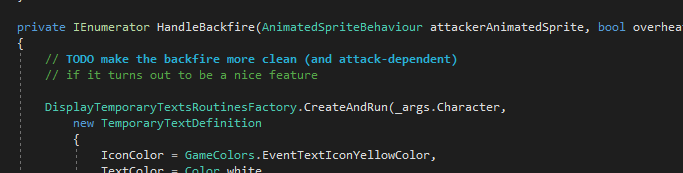
Now the time has come to improve the visuals for it.
So right now the user is presented with one of two animations during the weapon malfunction check: one ends with nothing (which means that the core did not break); the other ends with character being harmed:
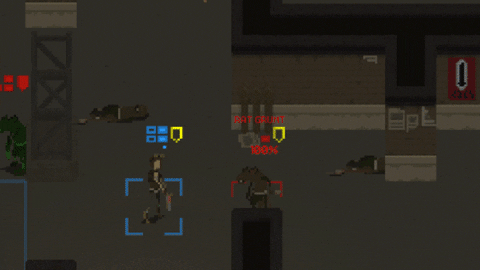
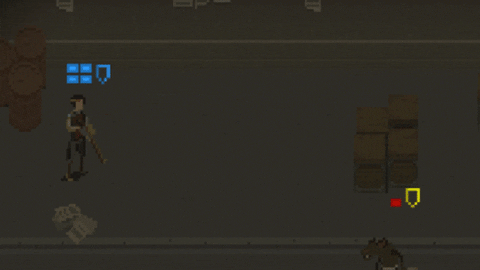
Shaders
Additionally I wanted to be sure that the crystal piece visible on the weapon is displayed in red all the time if the survivor is having its weapon overloaded. As it wouldn't make sense to create a separate set of sprites for each character, I guess the only reasonable solution was to use a shader.
Now, I wasn't very familiar with shaders so - but based on this tutorial I was able to write something that works. It included some extra work about making sure that existing sprites are using an exclusive color for weapon crystals, but it was worth it - weapon crystals now are red if overheated.

Now that I am officially able to swap colors on my sprites, I will have no problem with making character colors customizable.
What's next?
I will probably work on putting more death animations into the game. Kurt has created some awesome new animations, which are related to a specific cover stance (high cover/low cover).
Also, I have at least one bug about enemies coming back from the dead that I have to take care of ;)
Many thanks for reading! As usual, if you'd like to receive more frequent updates about the development and a heads-up about release of the demo, follow me on Twitter at @bryquTheDev.
Shardpunk: Verminfall
A tactical squad-based survival strategy game based in a thoroughly stylised pixel-perfect steampunk setting.
More posts
- Devlog #140: Shardpunk is now live!Apr 13, 2023
- Devlog #139: Less than a week to launch!Apr 07, 2023
- Devlog #138: Release date reveal!Mar 24, 2023
- Devlog #137: Can a game be truly fair?Mar 04, 2023
- Devlog #136: Reflections on Next FestFeb 17, 2023
- Devlog #135: hand-holding tutorialJan 27, 2023
- Devlog #134: shelter phase changesJan 27, 2023
- Devlog #133: 2022 wrap-upDec 31, 2022
- Devlog #132: playtests in progressNov 25, 2022
- Devlog #131: combat tactics, and moreNov 12, 2022
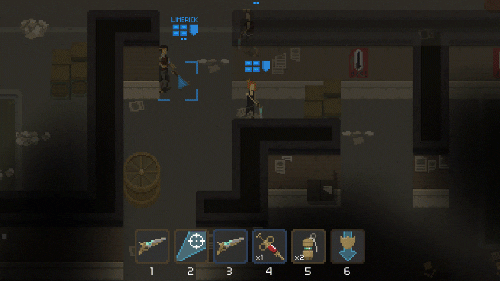

Leave a comment
Log in with itch.io to leave a comment.